 |
 |
 |
 |
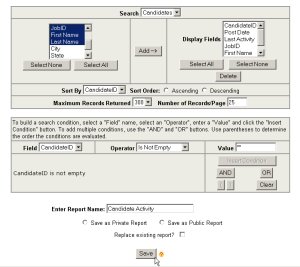
|
| Custom
Reports |
Custom Reports allow you to create,
display and export data associated with Candidates,
Jobs, Notes and Employers. Data can be exported
into a text file for import into popular programs
such as Microsoft Excel. For each of these search
groups, you can select from a number of data fields
to determine which data will be displayed and in
what order. A Search Condition is created as a filter
for the report. To define a Search Condition, select
a field, operator and value for the condition and
click the "Insert Condition" button. Equations
can be defined by using the boolean operators and
parentheses. The buttons, including the "Save"
button will dynamically become active and inactive
to ensure you have created a legal Search Condition.
|
|
|
|
 |
 |
 |
 |
|